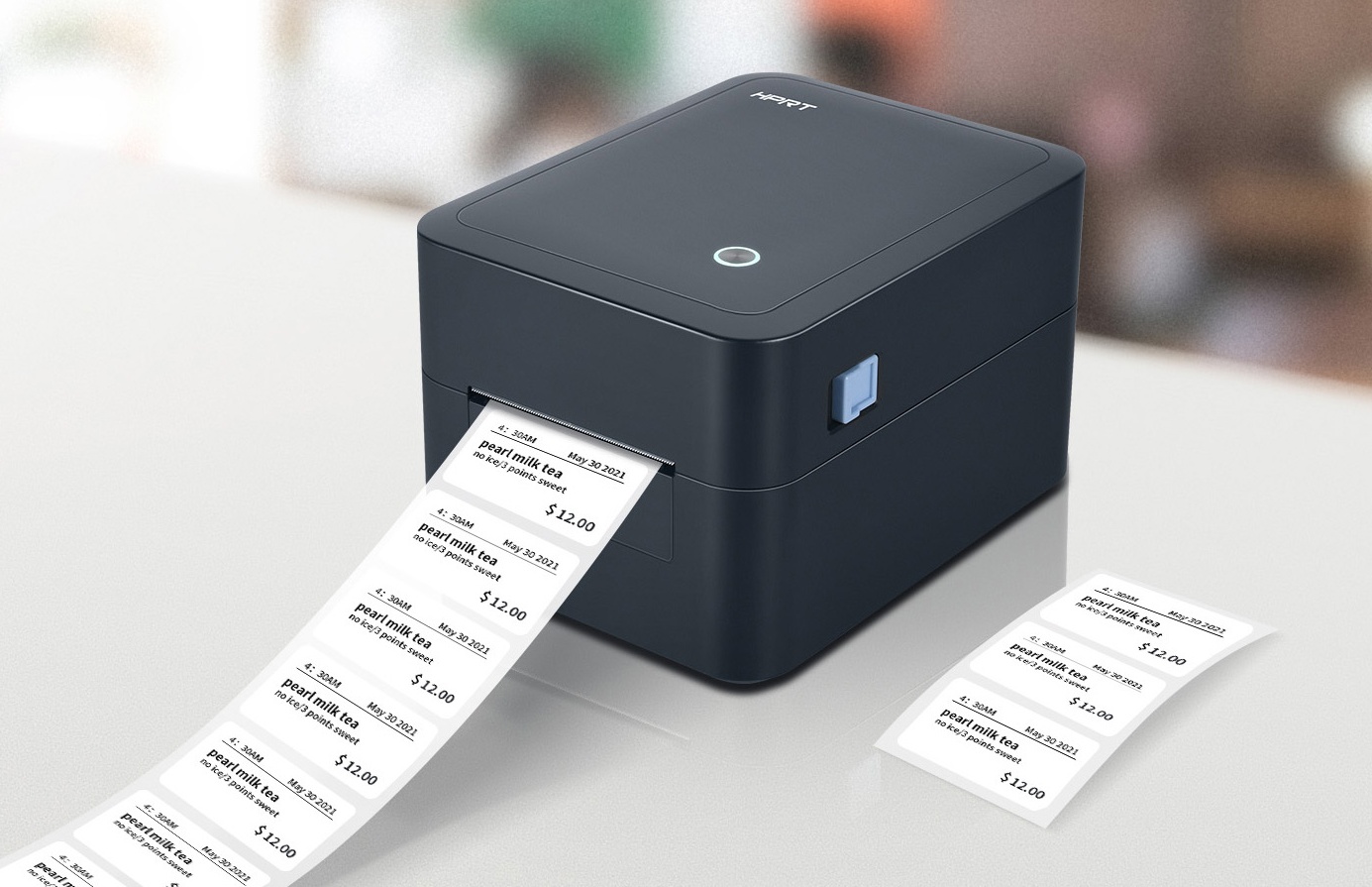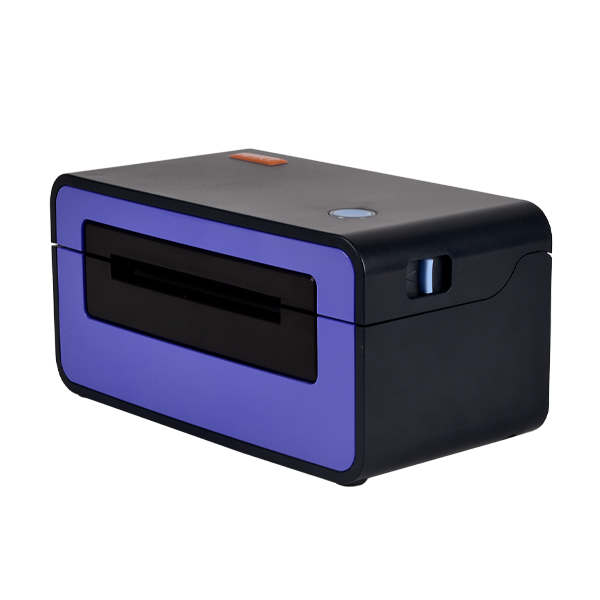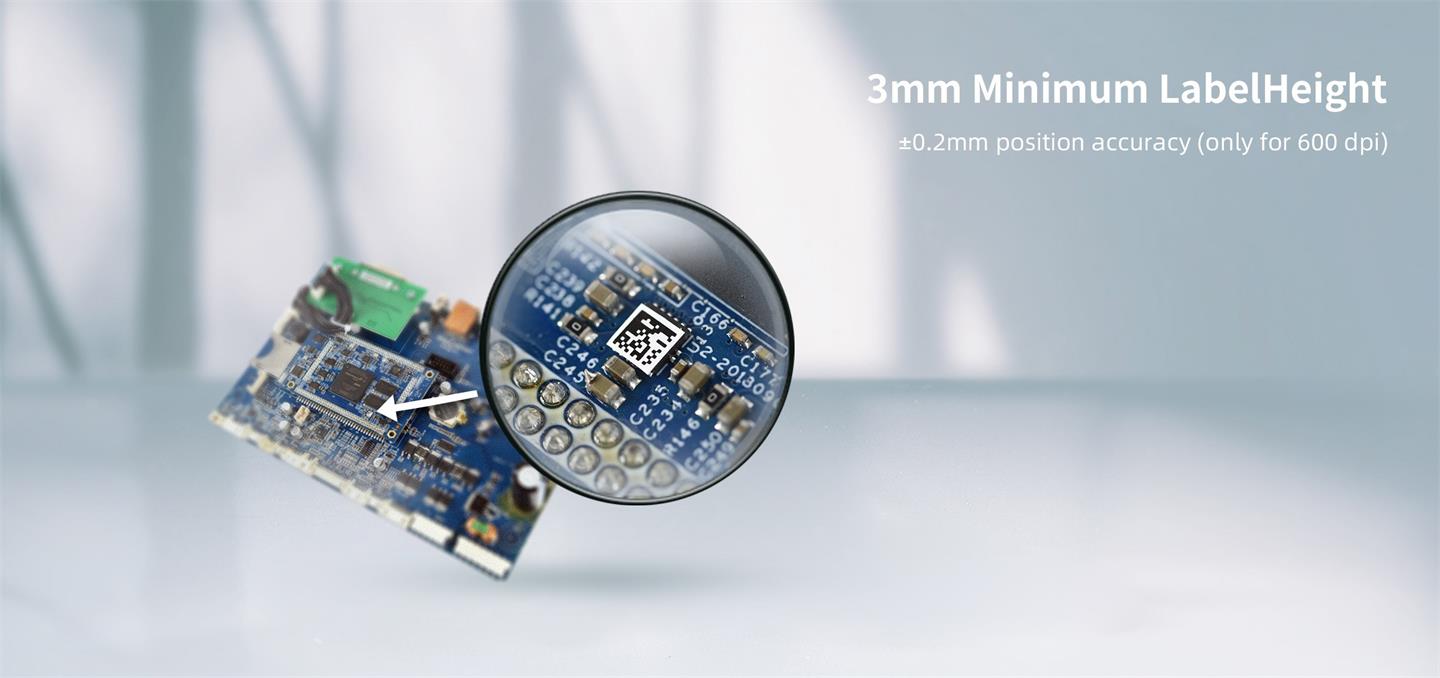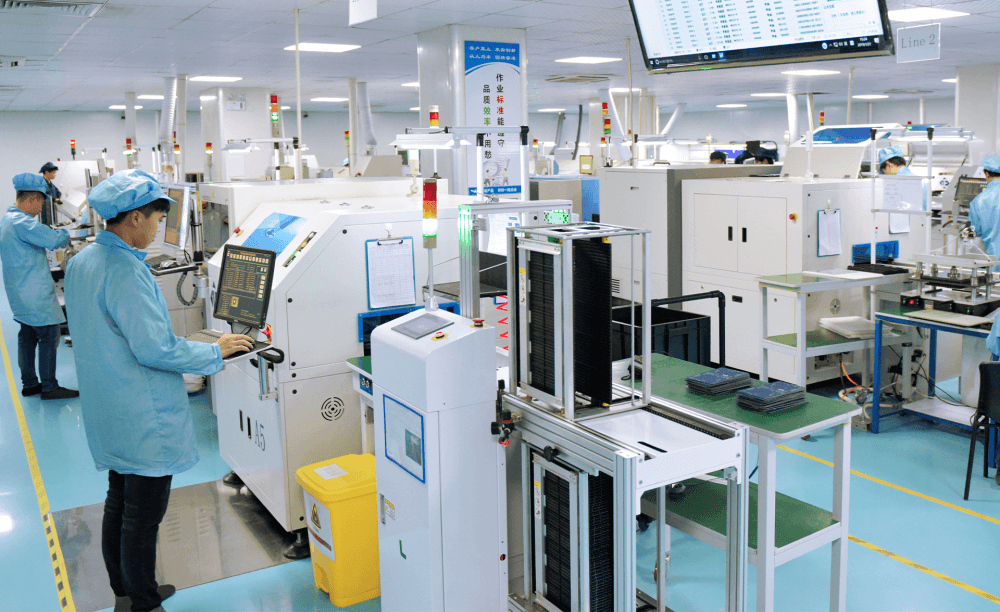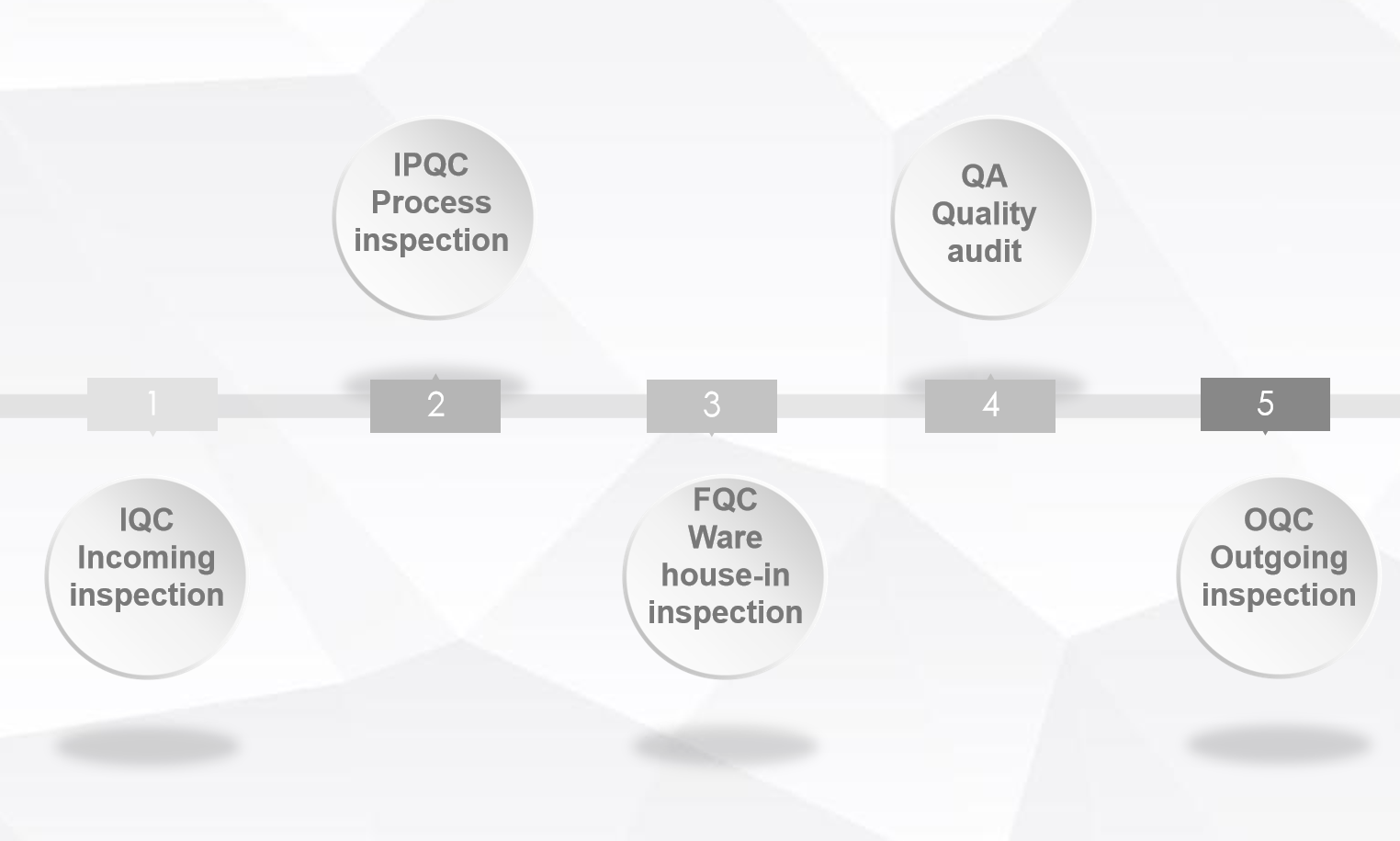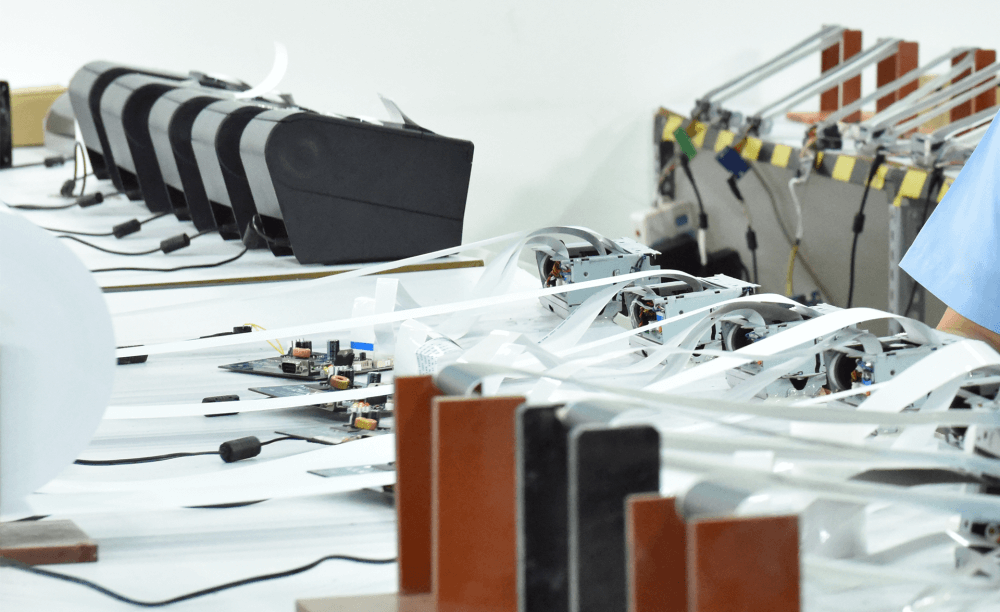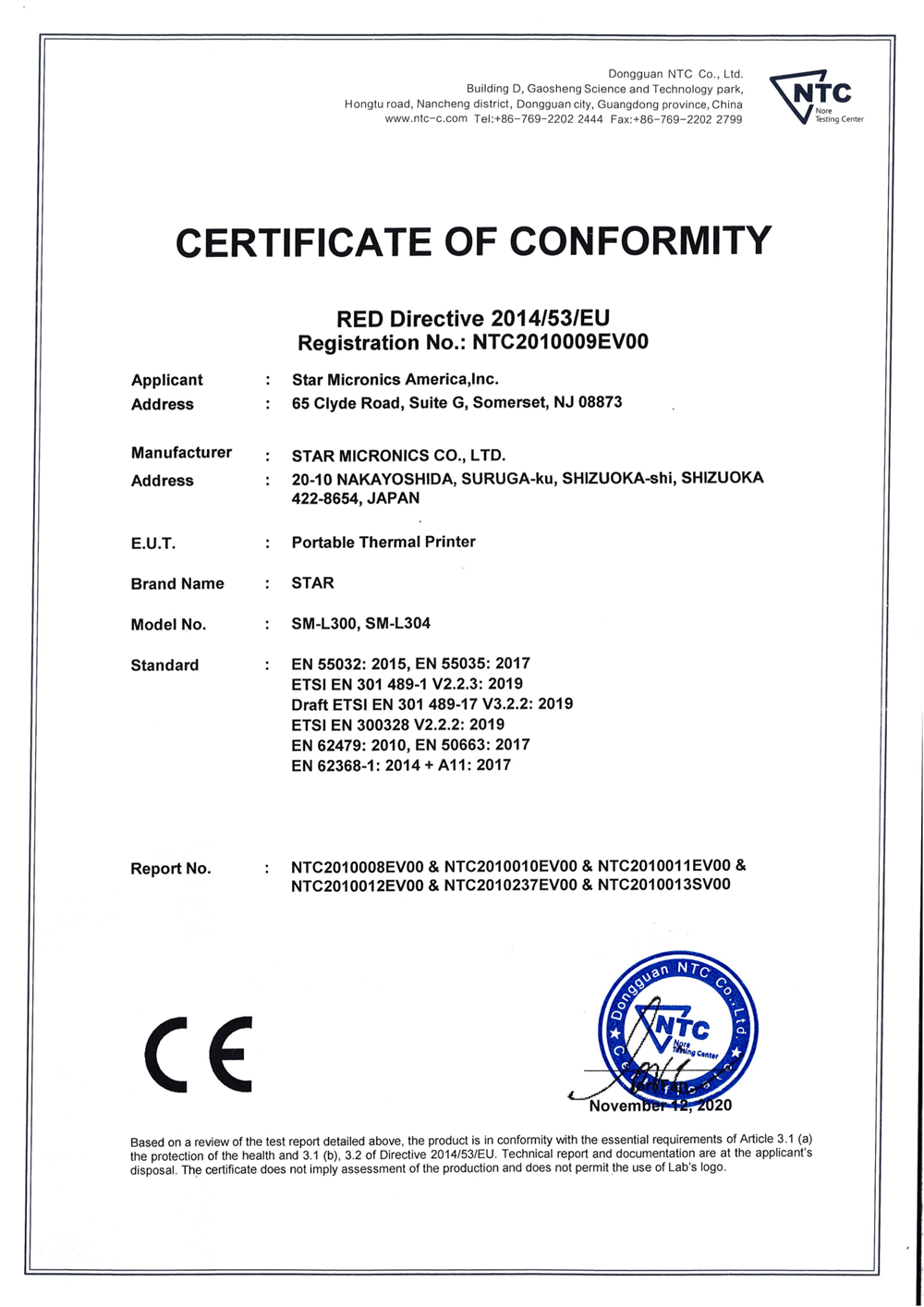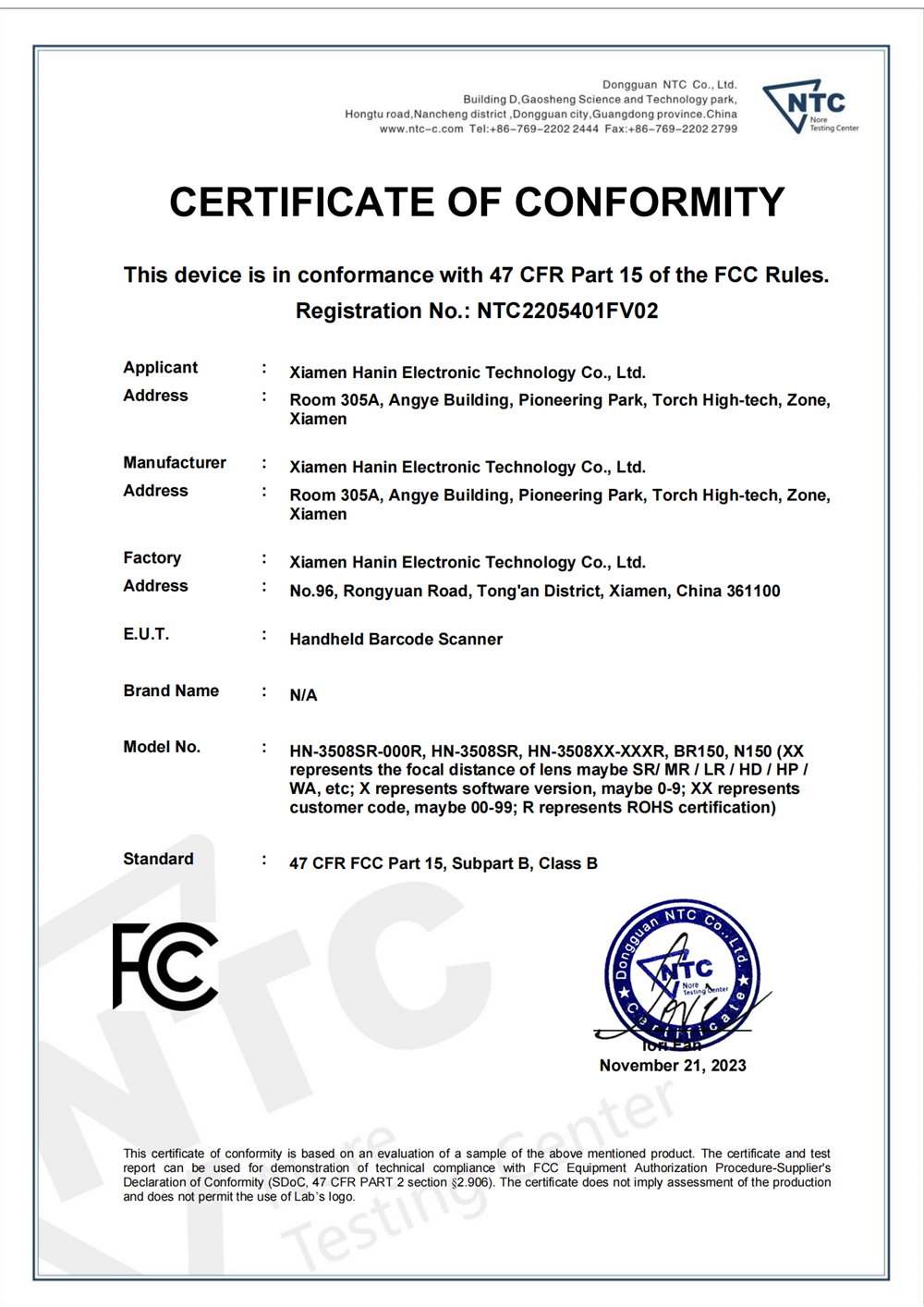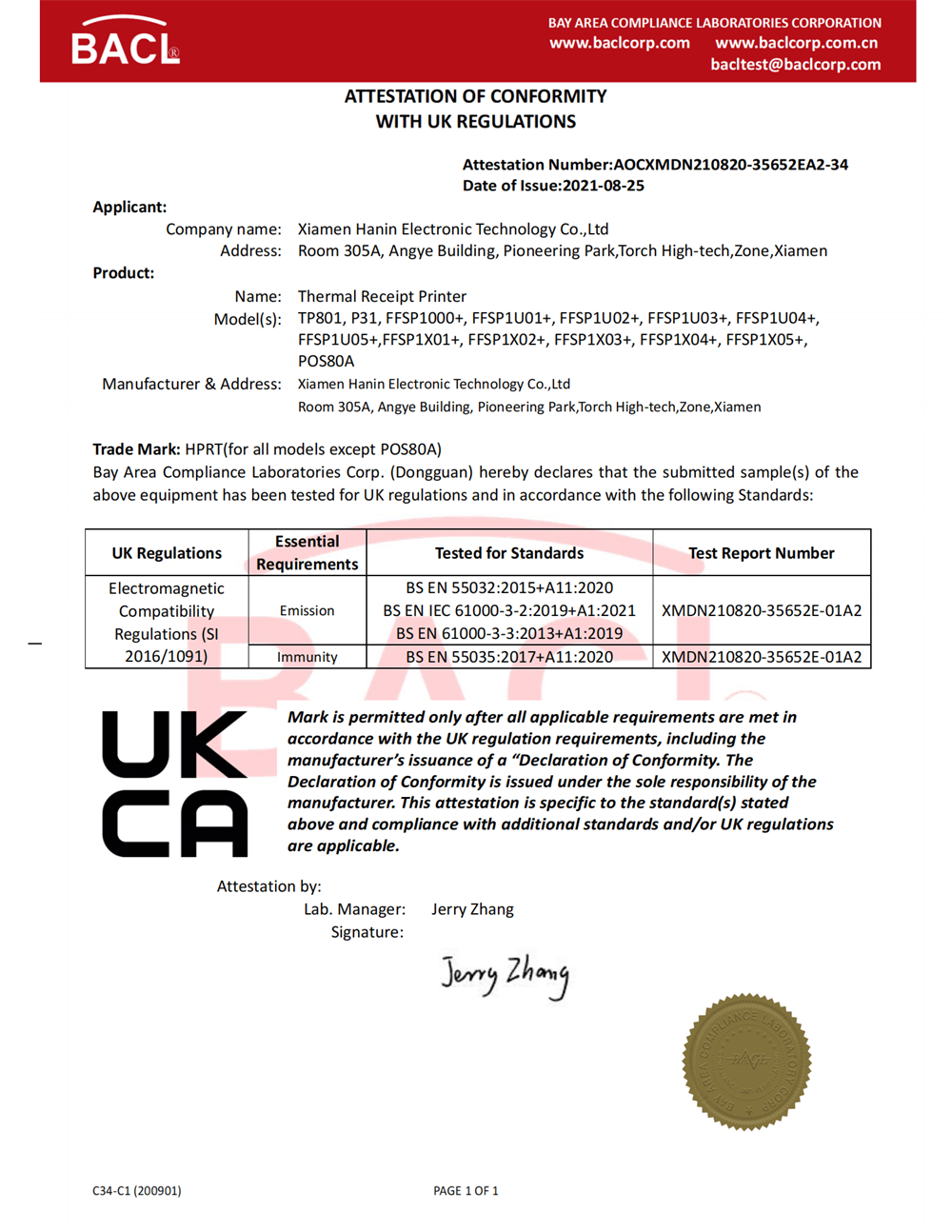3. How to print shipping label on thermal printer?
Printing shipping labels or address labels using a thermal printer usually can be divided into below steps:
1. Ensure your thermal printer is powered on and connected to your computer.
2. Load the appropriate size thermal labels into your printer.
3. Choose the shipping platform or software you're using (e.g., USPS, FedEx, UPS, or e-commerce platforms like Shopify).
4. Create your shipping label within the platform.
5. When ready to print, select your thermal printer as the output device.
6. Adjust print settings if necessary (e.g., label size, orientation).
7. Click 'Print' to send the label to your thermal printer.