How to Choose a Mini Label Printer: Top 5 Considerations!
The mini label printer has become a popular labeling tool, often boasting zero-ink printing and mobile connectivity features that make it a favorite among small businesses and home users alike. Despite their compact size, these mini label makers can produce a variety of labels including product labels, deli and food stickers, file folder labels, date markers, and name tags for home organizations. When selecting the right mini label printer for your needs, consider the following five key aspects.
What Size Should You Print?
The print size of your mini label printer depends on your specific needs. If you need large labels to display detailed information, opt for a model with a larger print width.

For example, the HPRT T20 2-inch thermal label printer supports a maximum material width of 50mm, ideal for small businesses to print barcodes, food labels, jewelry retail tags, and price tags. This versatile thermal printer is suitable for use in grocery stores, apparel and accessories shops, jewelry stores, and home organization.

If you require smaller, simpler labels, such as those used for marking dates for fresh food, labeling for kitchen clutter and storage boxes, or for decorative purposes in personal journals, the compact half-inch mini label printer H11 will suffice.
Is the Printing Clear?
Mini label printers typically have a resolution of 203DPI, but the actual print quality largely depends on the printer head's quality. A high-quality printer head will deliver sharp, clear text and images, whereas a low-quality head might result in blurred, ghosted images, or striping.
It's advisable to opt for a well-known brand of label mini printer and consider consumer reviews to get a more comprehensive understanding of the printer's performance.
Are Compatible Supplies Available?
It's important to check whether your label mini printer comes with compatible label supplies. Typically, genuine supplies ensure better print quality compared to third-party options.

HPRT's range of mini label printing machines is paired with a variety of sizes and styles of high-quality genuine supplies. And the labels printed are waterproof, oil-resistant, abrasion-resistant, and fade-resistant. Purchasing the label printer and labels together avoids compatibility issues and offers more peace of mind.
Is the Printer App User-Friendly?
The usability of a mini label sticker printer greatly depends on its accompanying software. Label design software should have a user-friendly interface and extensive features.
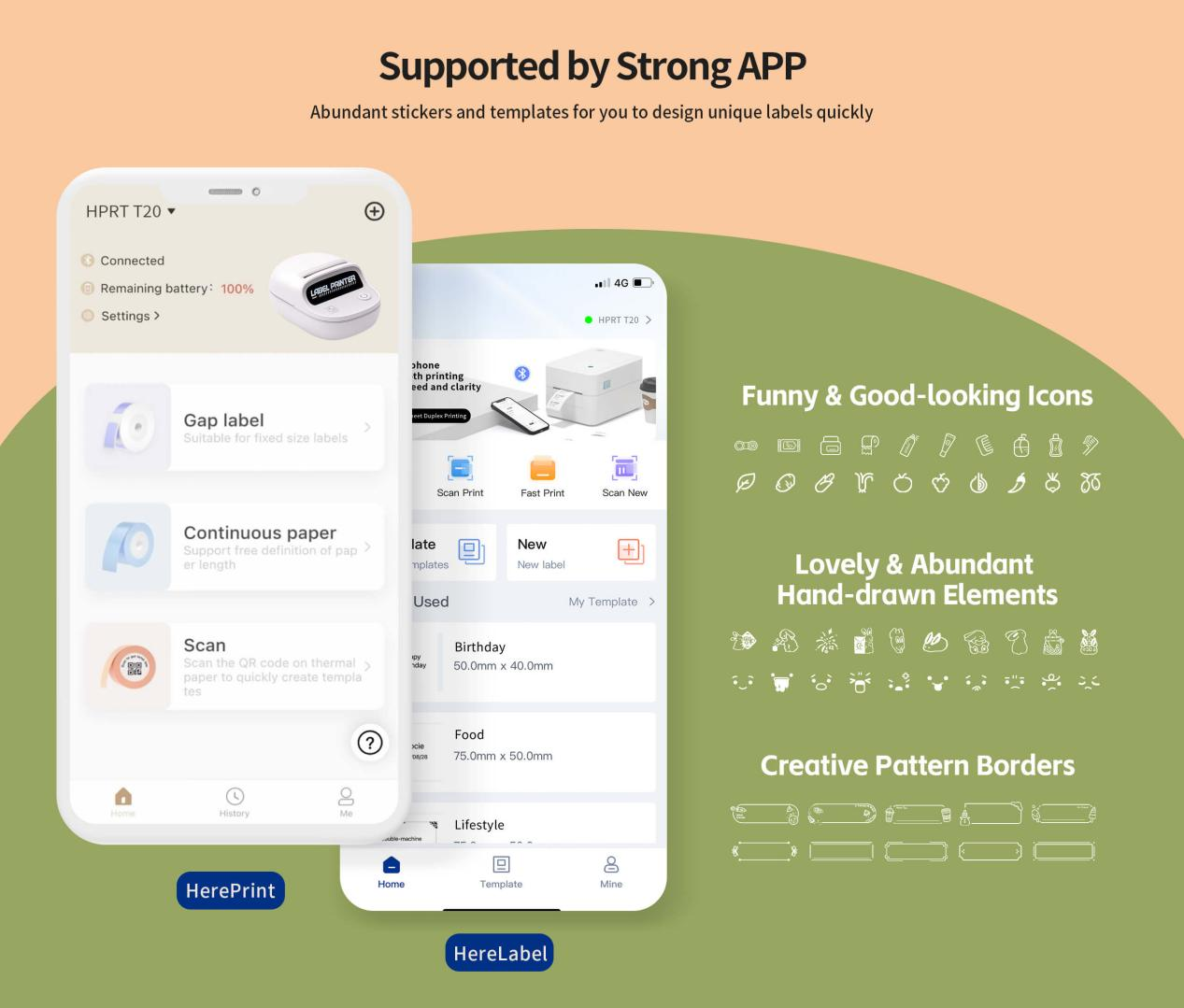
For instance, the free and easy-to-use label maker app “HerePrint” is suitable for all HPRT mini label printers. It has numerous pre-designed label templates, rich fonts, interesting icons, emojis, and supports extensive editing capabilities, such as barcode and table insertions. Whether at home or work, you can easily create and print custom sticker labels on the go.
Is It Lightweight and Durable?
Mini label makers that support mobile printing should be lightweight and portable for easy carrying, meeting the needs of mobile offices or outdoor use.
Additionally, durability is also crucial. Choose label makers with a high-quality tear bar for precise, long-term cutting. Additionally, consider a long battery standby time.
HPRT, a reliable Chinese label printer manufacturer, offers a series of the best mini label makers with up to 300DPI resolution. These label printers allow free mobile app downloads for easy label customization, suitable for both home and commercial use.
Factory direct sales ensure quality and support bulk orders. Inquiries are welcome!








