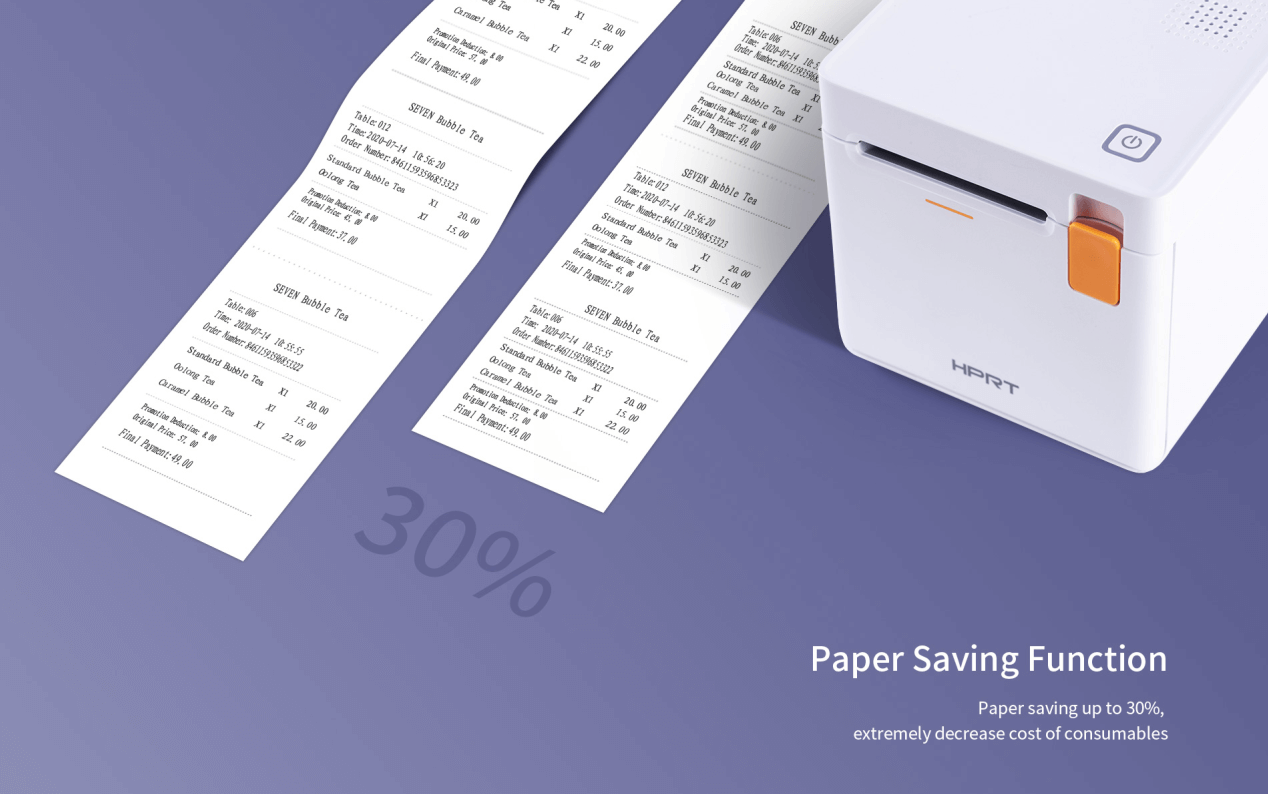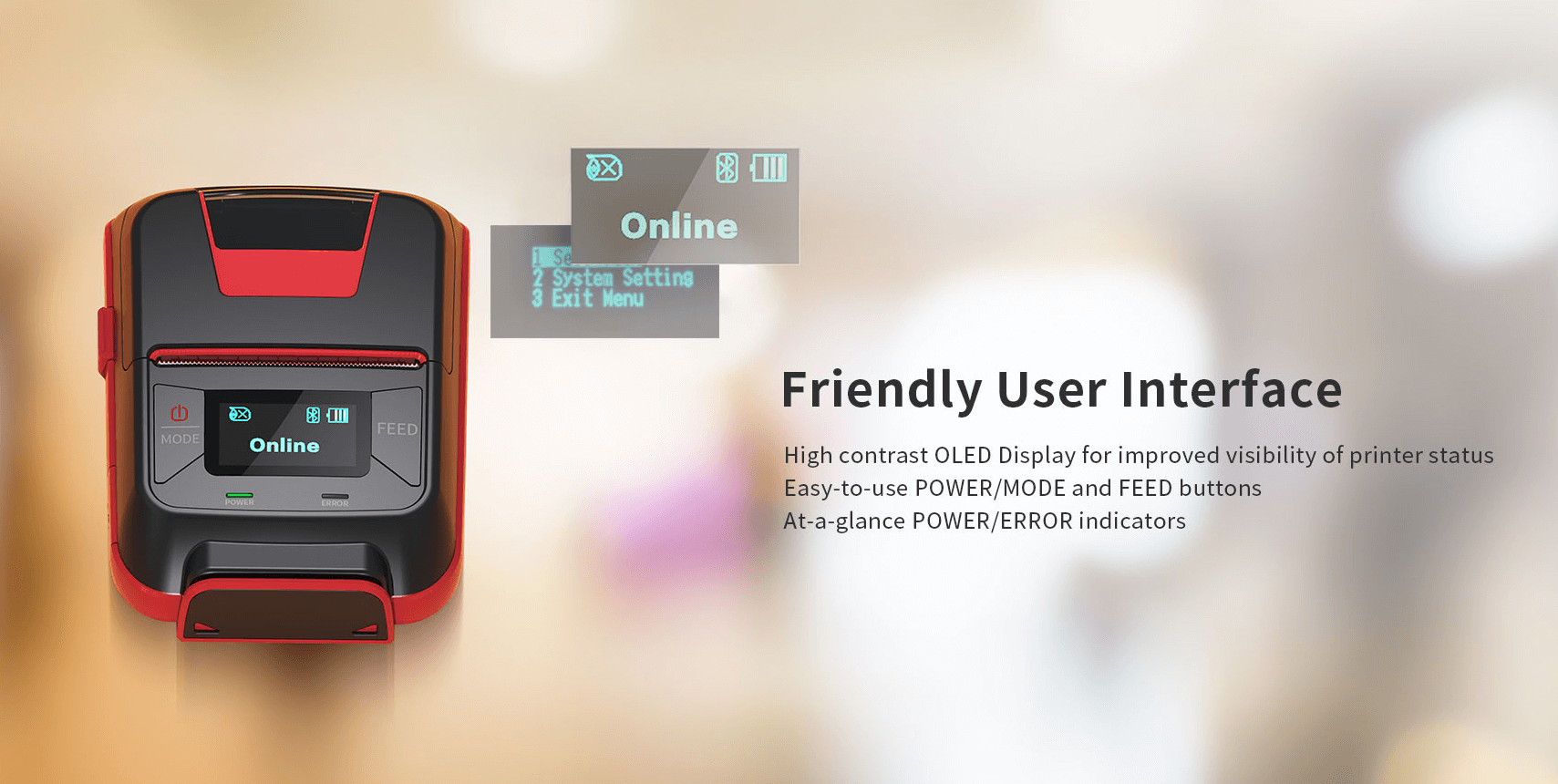1. HPRT TP585: Best 58mm Receipt Printer for Small Businesses
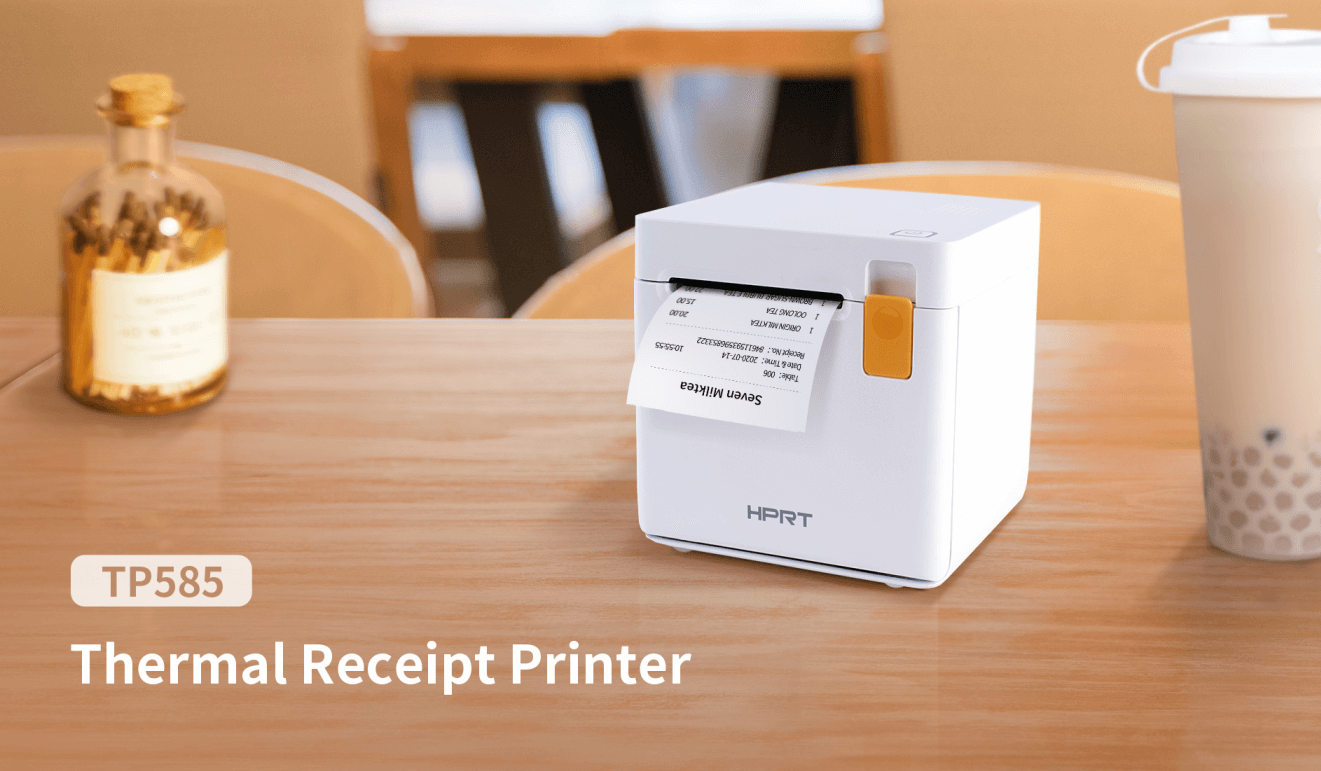
The HPRT TP585 is a compact, stylish 58mm thermal receipt printer with auto cutter. It's affordable, dependable, and super easy to use day-to-day—ideal for convenience stores, cafés, bubble tea shops, clothing stores, and other small businesses.
It quickly prints text, graphics, barcodes, and QR codes clearly and reliably, offering professional output for branded receipts, promotional coupons, and more.
With built-in paper-saving mode, the TP585 small POS58 thermal printer reduces paper usage by up to 30%, helping cut long-term consumable costs.
The error reprint function automatically reprints the last order after a paper jam or print failure. This is especially useful in fast-paced settings such as kitchen order stations and takeaway counters.
Standard interfaces include USB and cash drawer ports, with optional Bluetooth and serial connections, ensuring flexible integration into various POS environments.