How to Print Mercari & UPS Shipping Labels with a 4x6 Thermal Label Printer
Are you tired of manually printing shipping labels for your small business or online store? Using a 4x6 thermal label printer can make the process much easier and more efficient. In this article, we will guide you through the process of printing Mercari and UPS shipping labels using a 4x6 thermal label printer.
Introduction to 4x6 Thermal Label Printers
Before we dive into the printing process, let’s first understand what a 4x6 thermal label printer is.
A 4x6 thermal label printer is a type of label printer that mainly uses direct thermal printing technology to create high-quality labels quickly and efficiently. And the 4x6 label size is the typical industry standard for shipping labels, making it the most commonly used label size in logistics. The size of these logistics labels provides ample space for important shipping information, such as the recipient’s address, and the package’s tracking barcode.
Advantages of 4x6 Thermal Label Printers
There are several advantages of using a 4x6 thermal label printer (direct thermal label printer), including:
a) Cost-effectiveness: Direct thermal printing does not require ink or toner, which reduces the cost of supplies over time.
b) High-quality printing: Direct thermal printing produces high-quality, crisp images and text with good resolution, making it ideal for printing barcodes and other graphics.
c) Fast printing speed: Direct thermal printing is typically faster than other printing technologies, which makes it ideal for printing large volumes of labels quickly.
d) User-friendly: Direct thermal printers are generally easy to operate and require minimal maintenance, which makes them ideal for use in busy logistics environments.
e) Versatile: Direct thermal printers can be used to print a wide range of labels, including shipping labels, barcodes, product labels, and more.
f) Space-saving: 4x6 thermal label printers are generally compact in size, which makes them ideal for use in warehouses or other environments with limited space.
Overall, 4x6 thermal label printers offer a cost-effective and efficient solution for printing high-quality labels in logistics and other industries. Next we will focus on how to use a thermal label printer to print Mercari & Ups shipping labels, which is also a concern for many businesses and online sellers.
Step-by-Step Guide to Printing Mercari Shipping Labels
Printing Mercari shipping labels using a 4x6 thermal label printer is a simple process. Here’s a step-by-step guide to help you get started:
a. After you make a sale on Mercari, you will receive a email from it. Browse the email and find the "Print Shipping Label" button.
b. Please click on "Print Shipping Label", and the shipping label will open up.
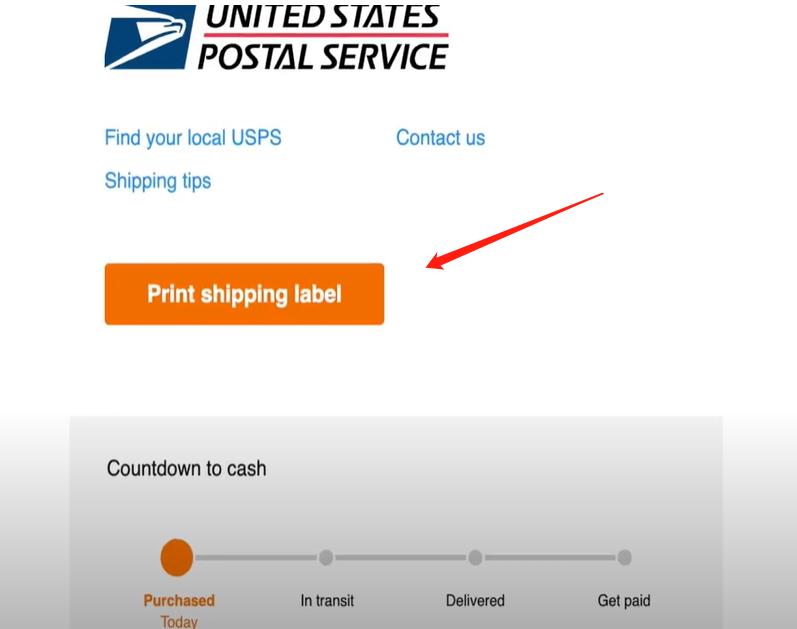
c. Since there is a lot of white space on the label, it’s highly recommended to capture a screenshot of the section on the shipping label that contains relevant information and crop out any unnecessary white space and save it.
d. Open the screenshot and select "print", then choose the option to print a 4x6 label.
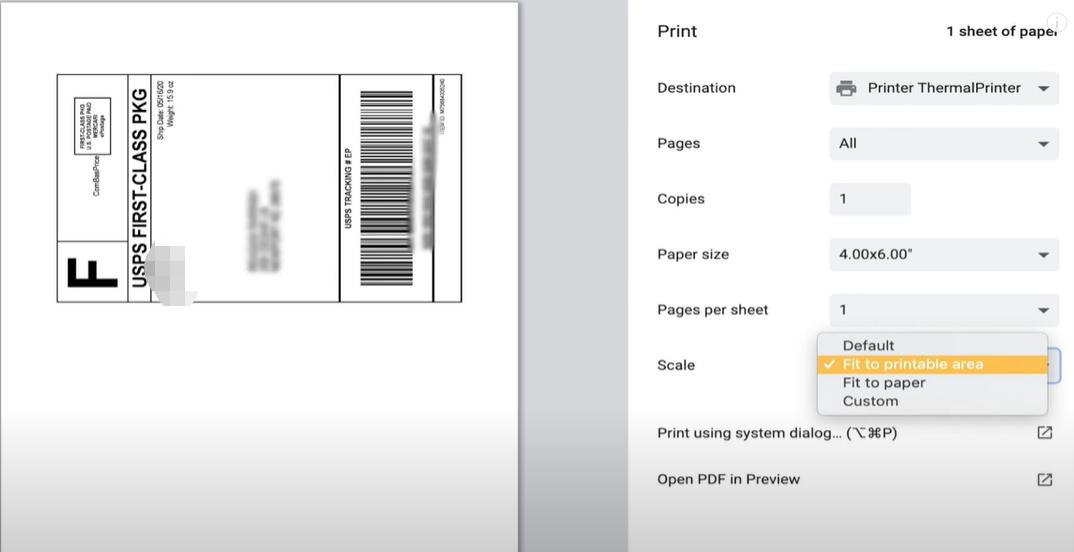
e. If the print preview is too big, select "Scale to Fit".
f. Load your 4x6 thermal label paper into the printer, print the label and attach it to your package.
That’s it! You’ve successfully printed a Mercari shipping label using your 4x6 thermal label printer.
Step-by-Step Guide to Printing UPS Shipping Labels
Printing UPS shipping labels is a bit different from printing Mercari shipping labels, and the former is simpler because you can print UPS shipping labels from UPS.com Website directly. Here’s a step-by-step guide to help you get started:
a. After you create a shipment, enter the shipping details and complete the payment, you will get the label. If there appears a popup that reads "We could not load your label", please click OK and click the hidden popup window in the upper right corner, then select "Allow" option.
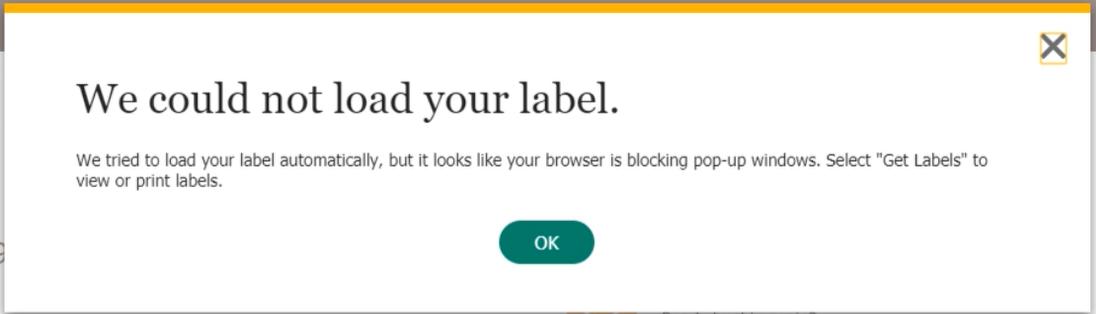
b. Make sure the box of "Print to UPS Thermal Printer" unchecked and click on "Print Labels" button.
c. Adjust the layout, and choose the 4x6 label size, margins is none. You may properly adjust the scale option value.
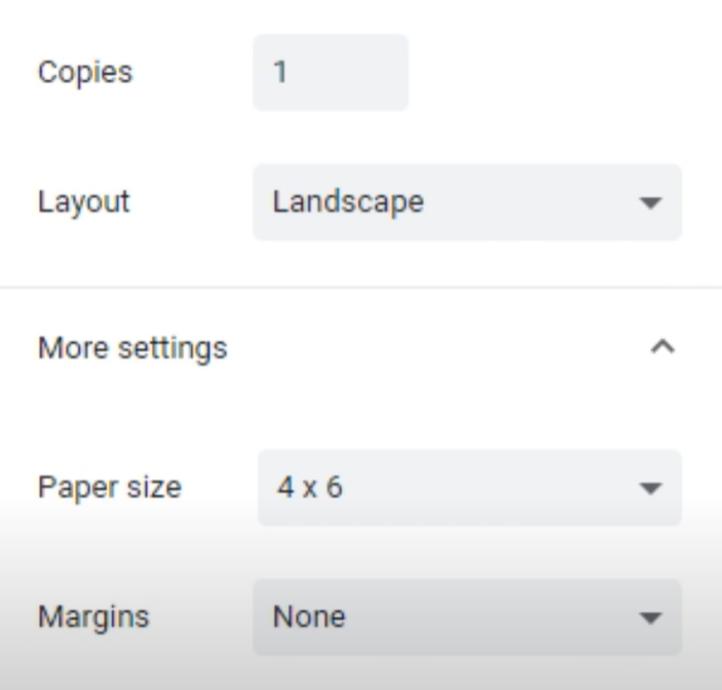
d. Load your 4x6 thermal label paper into the printer, print the label and attach it to your package.
Great job! You have now successfully printed a UPS shipping label with your 4x6 thermal label printer. Online printing may sometimes present minor challenges, requiring users to familiarize themselves with the process and gain experience before achieving proficiency.
Heavy-Duty 4X6 Shipping Label Printer HPRT SL42
HPRT SL42 4" direct thermal label printer is perfect for 4X6 shipping label printing, with a max speed of up to 150 mm/s. Featuring compact design and low-noise operation, the printer is equipped with durable print head and auto label detection design, assisting you in efficiently printing high-quality logistics labels in large quantities.

Additionally, HPRT SL42 can print various types of 1D & 2D barcodes, such as Code 39, Code 93, Code 128UCC, and QR Code. It also supports folded paper, roll paper, die-cut label, and black mark paper.
FAQs about Printing Shipping Labels
a) Can I use any 4x6 label paper with my thermal label printer?
No, it’s important to use label paper that’s specifically designed for thermal label printers to ensure a high-quality print. Using incompatible label paper can result in smudging and poor print quality.
b) Can I use my 4x6 thermal label printer to print other types of labels?
Yes, you can use your 4x6 thermal label printer to print other types of labels, including product labels, address labels, and barcode labels. However, it’s important to ensure that the label paper you’re using is compatible with your printer.
c) Can I use my 4x6 thermal label printer to print FBA shipping labels?
Yes, you can use your 4x6 thermal label printer to print FBA shipping labels as long as you select the appropriate label size and format in your shipping settings. It’s highly suggested that you should read the article "How to Print Amazon FBA Labels Using a Thermal Label Printer" for guide.
d) How do I know if my 4x6 thermal label printer is compatible with my computer?
Most 4x6 thermal label printers come with software that’s compatible with Windows and Mac operating systems. Check the printer’s specifications to ensure compatibility with your computer before making a purchase.
In brief, a 4x6 thermal label printer is a valuable tool for any small business owner or online seller who needs to print shipping labels quickly and efficiently. By following the step-by-step guide and mentioned in this article, you can print high-quality Mercari and UPS shipping labels that look professional and are easy to read.








