Guide to Create & Print MRP Barcode Stickers in India
In India, the Maximum Retail Price (MRP) is the highest price at which a retailer can sell a product. According to Indian regulations, the MRP must be marked on all packaged goods to safeguard consumers against price fraud. In practice, retailers often print an MRP sticker with a barcode directly on the product or its packaging. This guide will introduce how to generate a MRP barcode and efficiently print these stickers.
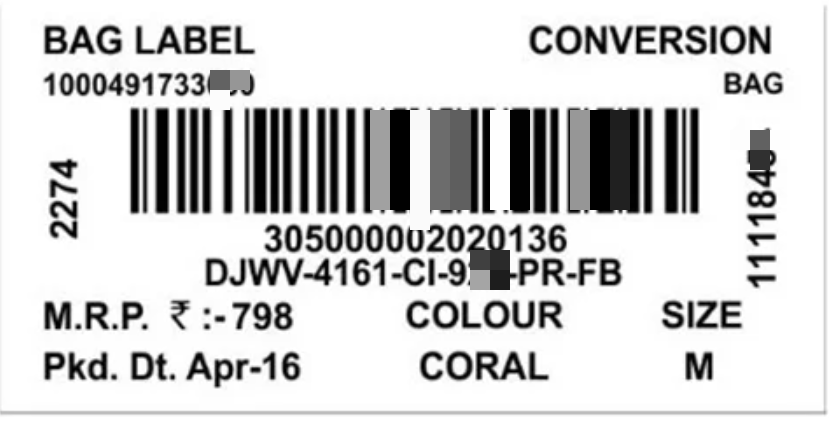
What is a MRP Barcode Sticker?
A MRP barcode sticker is a small, printed label that typically contains the product name, product specifications, MRP, production date, manufacturer information, and product barcode.
Take a short MRP barcode sticker, for instance, it includes
● Produce Name: Shorts
● Net Quantity: 1
● Size: S
● Material: 100% polyester
● Color: Black
● MRP: ₹1199
● Country of Origin: INDIA,
● Date of Manufacturing: May-2022
● Name and Address of Manufacturer: xxx
Furthermore, this MRP sticker features a barcode, commonly in UPC/EAN formats, which aids in the product's quick and precise scanning at points of sale for checkout. It also facilitates efficient inventory management by linking the product to a database.
The MRP barcode sticker enables consumers to be fully informed about the price, and if a retailer sells a product above the MRP, they could face fines or even criminal penalties.
How to Create MRP Barcodes?
When creating MRP barcode labels, you need to include product information such as the product name, specifications, and barcode, and design the layout of the label. Here, we recommend using the easy-to-use "HereLabel" label design software.
1. Use Industry Templates
HereLabel provides a variety of industry templates covering food, retail, clothing, jewelry, and other fields. This software also supports various barcode generation. After entering the barcode characters, the corresponding MRP barcode can be generated.
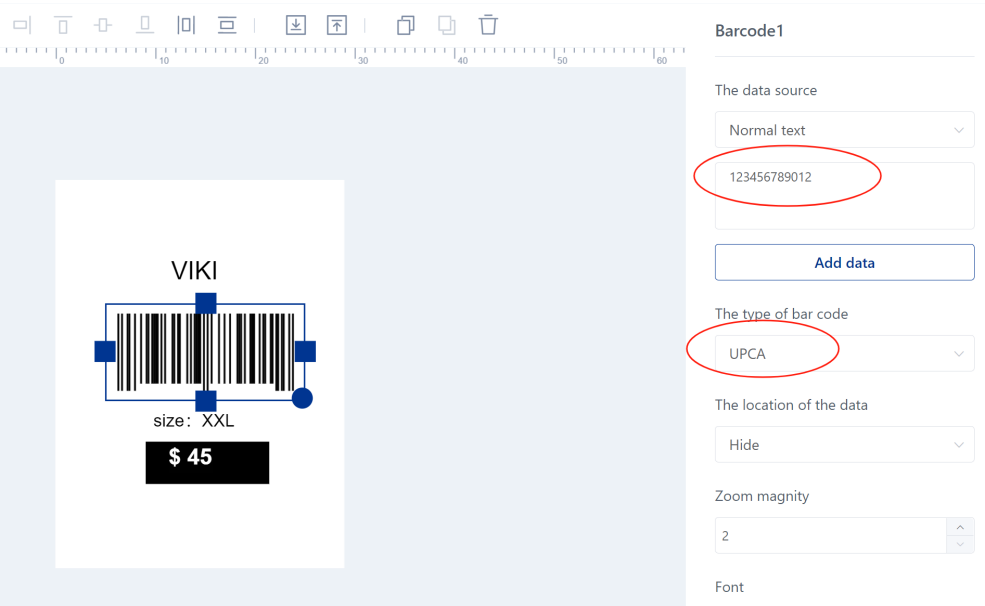
You can easily select a suitable template, directly edit and modify the template information, and quickly print it for use.
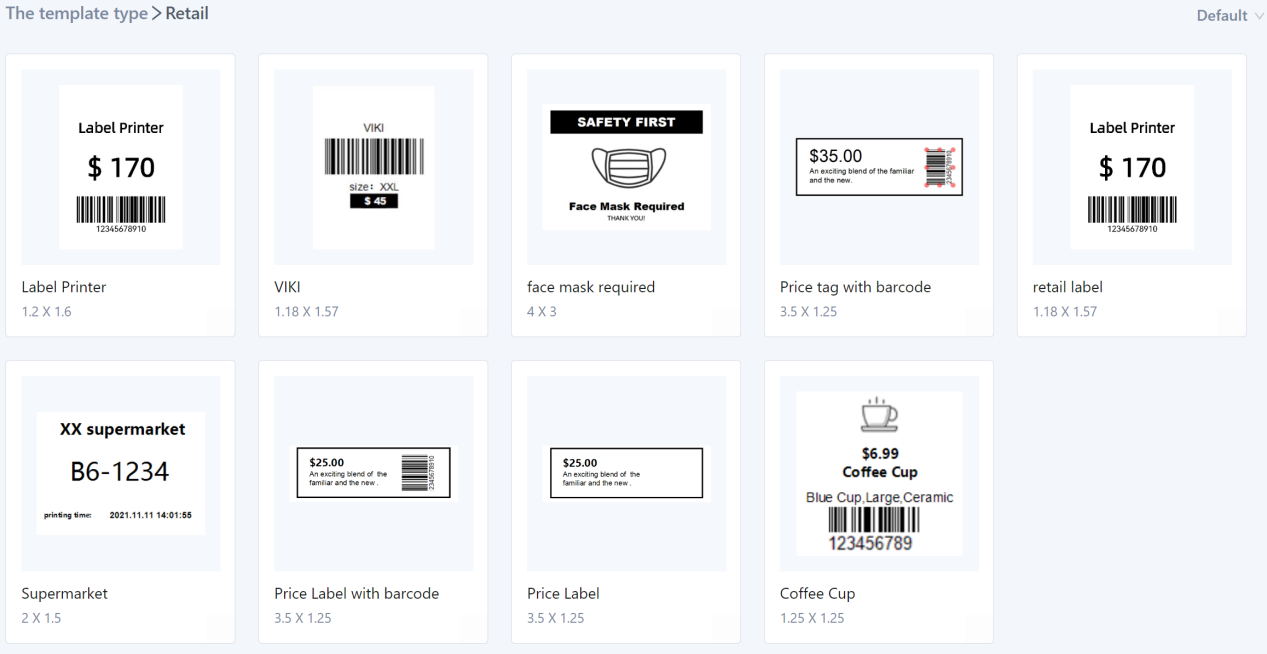
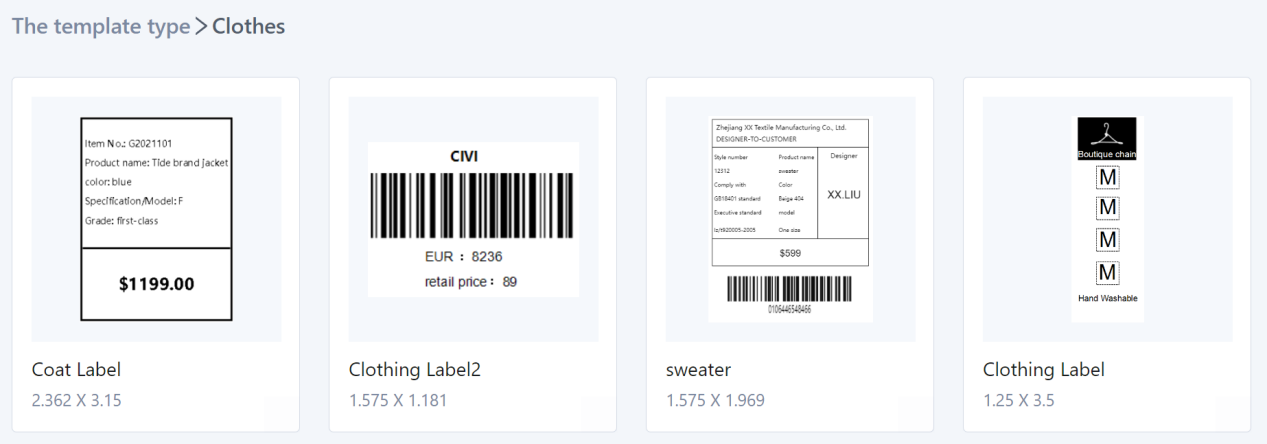
2. Create Custom Labels
HereLabel also supports creating new MRP label templates from scratch. You can customize the label size, insert text, multilingual characters, images, logos, and various barcodes and QR codes. Its layout functions such as rotation and alignment are also very convenient to meet your various design needs.

3. Batch Printing Labels from Excel
If you plan to print MRP barcode labels in batches, HereLabel's EXCEL import function will greatly simplify your workflow. You can read our blog article "How to Print Barcodes from Excel" for more detailed instructions.
How to Print MRP Barcode Stickers?
Retailers generally choose a general 4-inch barcode printer for MRP barcode labels. Here, we recommend the HPRT HT300 thermal/thermal transfer dual-mode barcode label printer, with the following basic information:

1. Printing Specifications
Print width up to 108mm, maximum print speed of 5 ips. Large paper compartment, accommodating label rolls with an outer diameter of 127mm.
2. Wide Media Compatibility
Compatible with various materials, including thermal paper, coated paper, synthetic paper, pearlescent paper, silver paper, PET label, and other plastic film labels.
3. Multiple Connectivity Options
Provides USB Type-B, serial port, Ethernet interface, optional Bluetooth function. Compatible with Windows, Mac, and Linux operating systems.
The HPRT HT300 barcode printer boasts a sturdy and durable construction, ensuring long-lasting performance. The high-quality, wear-resistant printhead generates clear and professional MRP barcode labels with crisp and uninterrupted barcodes.
It prints product barcodes, MRP barcodes, and tag labels in a wide range of popular label sizes, including 50X25mm, 50x38mm, and 38x25mm. Additionally, it offers multi-level density adjustment and multi-column printing capabilities to meet your diversified printing needs.
Combined with HPRT software, business users can easily customize and print MRP barcode labels in various formats, whether it is a simple price tag or a complex tag with rich information.
In addition, to further improve work efficiency, you can also add a cutter and label peeling module to the printer, which will make continuous printing jobs even more convenient.
MRP barcode stickers are an essential tool for businesses that sell products in India. They help ensure that products are sold at or below the MRP, prevent price gouging, and streamline the checkout process. By using the right MRP barcode printer and following the best practices, you can create and print MRP barcode stickers efficiently and effectively.









