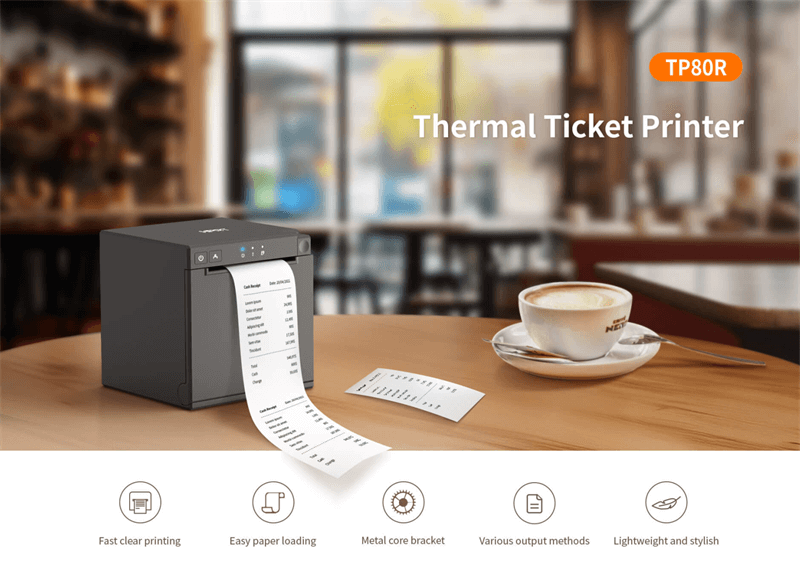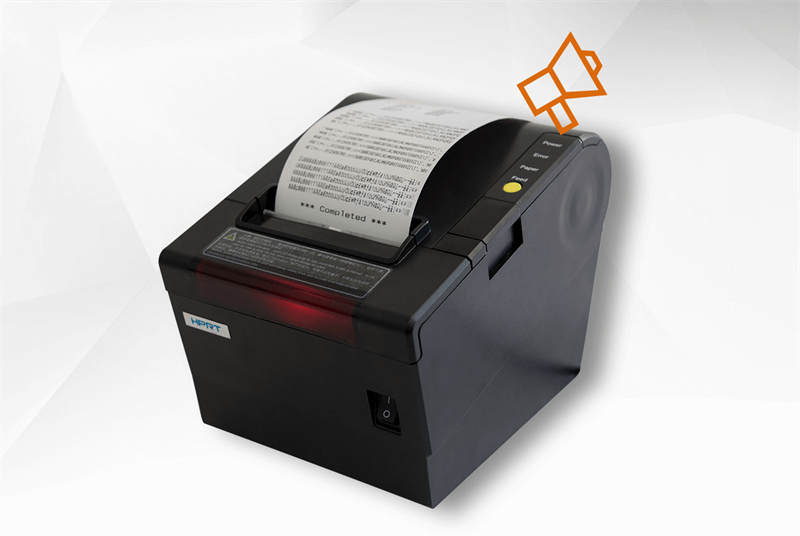What Is a POS Network Printer?
A POS network printer is generally a thermal receipt printer that connects to a POS system via a local area network (LAN) or wireless connection (Wi-Fi). It prints receipts, tickets, bills, or kitchen orders in retail and restaurant settings.
Compared to traditional USB-connected devices, the main difference is:
- It doesn’t rely solely on USB direct connections
- It enables multi-device sharing, remote printing, and flexible installation through LAN or Wi-Fi networks

Why Network Printing Is Essential in Modern POS Systems
Modern retail POS systems typically involve multiple devices—front-desk POS, kitchen displays, handheld tablets, etc. Relying on USB-only receipt printers creates several limitations:
- USB POS printers require one-to-one connections, increasing hardware costs and reducing flexibility.
- They don’t have IP addresses, making it impossible to route print jobs from multiple devices.
In restaurant environments especially, the front of house and back kitchen may be far apart. Since USB cables generally don’t exceed 5 meters, it's difficult to achieve “front-desk ordering, kitchen printing.”
In contrast, a POS thermal network printer has an independent IP address, and can receive print tasks from multiple devices on the same network. This enables information sharing and flexible connectivity across devices. Examples include:
- A customer places an order via tablet, and front desk prints a order slip instantly
- Orders taken from a mobile POS are generated directly by the kitchen printer
- Print tasks can be pushed via LAN or cloud-based POS systems, ordering apps, or ERP systems, allowing remote, efficient, and automated printing.
Types of POS Network Printer Connections
Network POS printers typically come in two connection types:
Ethernet POS printer (LAN): Ideal for large stores or chain retailers, offering stable and high-speed data transmission.
Wi-Fi POS printer: Flexible and easy to install, perfect for small restaurants, tea shops, mobile POS, or temporary setups.
Best POS Network Printers for Retail and Hospitality
1. HPRT TP80R – Best POS Network Printer for Small Businesses
The TP80R is a reliable and cost-effective thermal ticket printer with USB, LAN, and optional Wi-Fi support. Compact in size, it supports both 58mm and 80mm paper widths, and boasts a press-to-open cover design for fast, effortless paper loading.
Built with a full-metal print mechanism and durable rotary cutter, the TP80R ensures smooth, stable output while minimizing paper jams and cutting errors—even under heavy-duty use.
An optional built-in buzzer and flashing alert light make it ideal for fast-paced environments such as retail counters, convenience stores, and fast-food outlets.
The TP80R can be wall-mounted, and fits easily into tight counter spaces—perfect for coffee shops, tea stores, and other compact restaurant layouts. It's also compatible with eco-friendly paper to support your sustainability goals.
In short, the TP80R is one of the best POS network printers for small businesses—flexible, dependable, and ready to meet the demands of any modern retail or foodservice environment.
Key Specs:
- Print Resolution: 203 dpi
- Max Print Speed: 250mm/s
- Paper Width: 58mm/80mm (default), eco-paper supported
- Interfaces: USB, Ethernet (LAN), Serial, optional Wi-Fi/Bluetooth
- Cutter Type: Rotary cutter (full and partial cuts)
2. HPRT TP807 – Best POS Network Printer for Supermarkets
The TP807 is a high-speed thermal receipt printer ideal for heavy-traffic and high-frequency usage. With USB, LAN, and Serial connectivity, it ensures fast, stable communication—even during peak hours.
The TP807 prints at up to 350mm/s, and supports large-capacity paper rolls. Plus, this 80mm POS printer is equipped with a rotary cutter rated for 1.5 million cuts, handling continuous, intensive printing operations with ease.
Furthermore, its multi-level grayscale bitmap printing produces sharp custom logos, QR codes, and icons. This helps businesses create branded, personalized receipts—making it a great fit for high-volume checkout environments like supermarkets and convenience store chains.
The TP807 also offers a customizable two-color receipt printer option, perfect for highlighting promotions, return policies, or loyalty rewards—enhancing readability while making key information stand out.
For tailored solutions that fit your specific business needs, feel free to contact our team anytime.
Key Specs:
- Print Resolution: 203 dpi
- Max Print Speed: 350mm/s
- Paper Width: 58mm/80mm, eco-paper compatible
- Interfaces: USB, Ethernet (LAN), Serial, optional Wi-Fi/Bluetooth
- Cutter Type: Auto cutter (full and partial cuts)
3. HPRT KP806 PLUS – Best POS Kitchen Network Printer for Restaurants
The KP806 PLUS is designed for demanding kitchen environments with high heat, moisture, and grease exposure. It features a waterproof, dustproof, and oil-resistant build with a moisture-proof coating on its motherboard.
With high-speed LAN connectivity, the kitchen printer ensures kitchen staff receive clear, instant printouts from the front counter. No delays. No missed tickets. Just smooth, efficient order flow.
It also comes equipped with smart features like multi-alert features (sound/light), power-off recovery, jam detection, and error reprinting——ideal for fast-paced operations in fast food chains, central kitchens, and commercial food prep stations.
Key Specs:
- Print Resolution: 203 dpi
- Max Print Speed: 250mm/s
- Paper Width: 58mm/80mm
- Interfaces: USB, Ethernet (LAN)
- Cutter Type: Manual or auto cutter
POS Printing Solutions for Every Business
HPRT provides a wide range of POS thermal network printers supporting USB, LAN, and Wi-Fi interfaces. These printers are widely used in retail, supermarkets, and restaurants. They offer stable performance, flexible connectivity, and custom development options to meet diverse system and software needs.