How to Make and Print Custom Candle Labels with a Thermal Printer
If you are at home running a candle shop on Esty, Amazon, or other online platforms, creating attractive candle labels should be an important task in mind. Dreaming of making personalized candle labels without breaking the bank? This article is for you! We will guide you step by step on how to make and print custom candle labels using a thermal printer. Let's get started!

Step 1: Determine the Right Shape & Size for Your Candle Labels
From classic glass jars to trendy tins, cans and unique ceramics, candle containers come in various shapes and sizes. Standard shapes include cylindrical and square containers, while unique and custom designs can take on hexagonal, oval, or even abstract forms to appeal to niche markets.
Choosing the perfect container is just the first step; you also need to find the perfect label match.
With its convenient and affordable features, thermal labels are an ideal choice for creating candle labels. It is recommended to choose high-quality, waterproof and oil-proof thermal labels for better durability.
These sticker labels are available in a variety of shapes and sizes to suit your specific requirements. You can choose from square, round, heart-shaped, flower-shaped, and other irregular shapes.
The label placement strategy should consider both visibility and aesthetics. Here are some key tips to determine the size and shape of candle labels.
1. Targeted Sizing
For square or rectangular containers, it's common to place candle labels on the larger side, and there's usually no need to cover the entire side with the label. This is particularly true for transparent materials like glass, where the remaining space can showcase the color and texture of the candle product.
For round and cylindrical candle containers, measure the front-facing area where the label will be applied. This is the section that will be most visible when the candle is displayed.
2. Appropriate Label Shape
The label shape should harmonize with the container's geometry. Square and round labels are the most common options, as they offer a straightforward canvas for design and layout.
Unique and irregular shapes, such as hearts and flowers, may require more creative consideration in terms of text layout. Ensure you allocate sufficient space to effectively communicate your brand, scent, and key product information.
3. Regulatory Compliance
Make sure the label size accommodates all required info (safety warnings, ingredients, instructions) without sacrificing readability.
Step 2: Choose the Right Color and Style for Your Candle Labels

The materials and colors of candle vessels are diverse, including glass, metal, and ceramic, and the colors are even more dazzling. Finding the perfect color for your candle labels can be a real challenge.
Don't fret! We've outlined a few highly popular and versatile label colors to help you make a quick decision.
● Brown Thermal Labels
Mimicking natural kraft paper, these brown candle stickers are a versatile choice for glass, metal, and ceramic candle vessels. They boast a natural, vintage aesthetic, adding a touch of rustic charm and handcrafted appeal to your candles.
● Transparent Thermal labels
These clear labels offer a virtually invisible look, allowing the natural beauty of your candle wax and container to shine through. It's a perfect choice for an elegant "no-label" aesthetic.
● White Thermal labels
Providing a clean and neutral backdrop, white candle stickers make your printed text and designs pop. This versatility makes them suitable for a wide range of branding styles.
● Silver Thermal labels
If you're looking to add a touch of luxury, silver labels are the way to go. Their metallic finish creates a premium feel that elevates your product, especially when paired with gold, black, or silver metal containers.
Step 3: Create Your Candle Labels
Once you've finalized the label size and color, it's time to load your blank labels into the candle label maker.

The HPRT SL32BT thermal label printer supports a maximum label width of 80mm and high-speed printing at up to 180mm/s. It can print various logos, fonts, icons, symbols, multilingual text, barcodes, and QR codes.
This candle label printer is easy to operate and features precise positioning. The SL32BT can print square, round, oval or other irregular shaped stickers, ideal for DIY candle label printing.
What's even better is that it also offers you user-friendly label design software called "HereLabel". It supports both desktop and mobile app use. Next, let's take a look at how to use this software to create your candle labels.
1. Choosing the Right Label Template
HereLabel provides rich industry label templates. Just select the appropriate shape and layout from them, and then click on the template to edit the content.
2. Laying Out Candle Label Content
Candle labels typically include the following content:
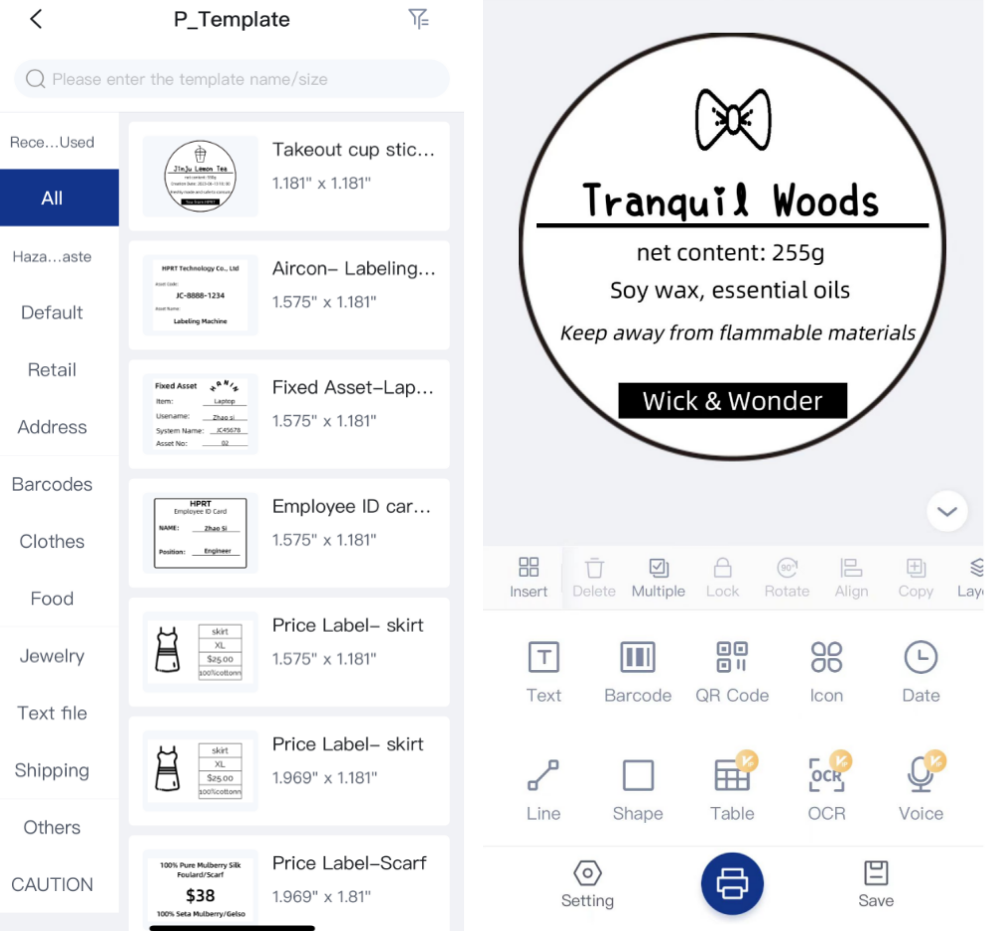
● Brand Logo: Showcase your company name and logo for instant recognition and future brand loyalty.
● Wax and scent information: Specifying the type of wax and the scent of the candle, such as soy wax with a floral fragrance, helps guide customers in selecting products that suit their preferences.
● Weight: Include the candle weight for clarity.
● Burn Time: List the burn time in hours, giving customers a clear understanding of the product's lifespan.
● Safety First: Display clear fire safety warnings based on relevant laws and regulations. For instance, keep away from flammable materials, keep out of reach of children and pets.
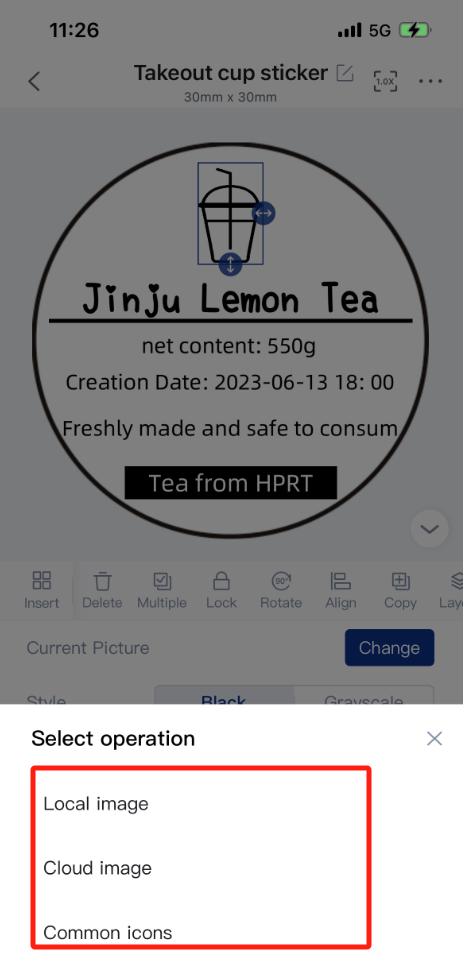
HereLabel offers a wealth of fancy fonts, icons and vector graphic elements. You can also upload your own favorite icons and logos for editing.
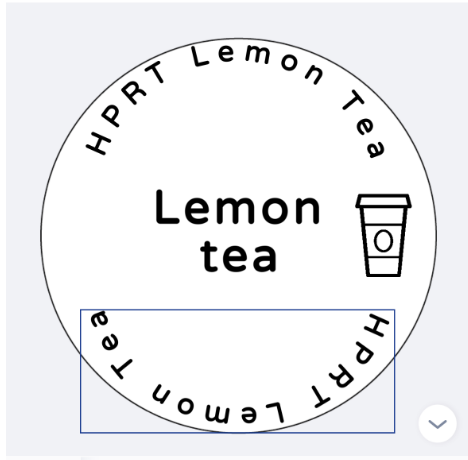

The label text layout is flexible, allowing for rotation and curved arrangement. You may insert QR codes as needed, linking to your website or social media pages to provide more information about your products, brand, and company.
Step 4: Print Your Candle Labels
Once your label design is complete, be sure to save it. The label template will be uploaded to the cloud for future access and printing on either your computer or mobile device.
Next, connect the HPRT SL32BT to your mobile phone via Bluetooth. Click "Print" to start the printing process.
Before bulk printing, it's recommended to print a few test labels, especially those with barcodes or QR codes. Use a scanner or your mobile phone to scan the test labels and ensure readability. This candle label printer allows you to adjust the printing darkness to ensure optimal scanning results.
In addition to DIY candle labels, the HPRT SL32BT 3-inch thermal label printer can also print product SKU barcodes, bubble tea labels, deli bread labels, clothing labels, address labels, packaging labels, thank-you stickers, and more. It's perfect for online sellers, small businesses, and DIY crafters.
With these simple steps, you can easily create and print beautiful and affordable scented candle labels that will add a touch of personalization to your products. Choose the HPRT SL32BT candle label maker and take action today to create your own unique candle brand!








