Applications of 300 DPI Label Printers in Various Industries
While 203 DPI label printers have been commonly used for many applications, there is an increasing demand for higher printing precision, such as 300 DPI. This article delves into the reasons why businesses should consider investing in a 300 DPI label printer, exploring the versatile applications offered by HPRT’s high-resolution thermal label printers across multiple industries.
1. What Is a 300 DPI Label Printer?
"DPI" in a 300 DPI label printer refers to "dots per inch", a measure of barcode and label resolution. Higher DPI yields clearer, more detailed labels. Compared to the commonly seen 203 DPI printers on the market, a 300 DPI printer provides a higher resolution.

The print resolution, whether it is 203 DPI or 300 DPI, is primarily determined by the printhead component of the printers. In the case of thermal label printers, the printhead consists of small heating elements that regulate the application of heat onto the printing surface, resulting in the formation of dots that compose the image or text. The density and arrangement of these dots directly influence the resolution of the printed output.
2. Understanding the Difference between 203 DPI and 300 DPI Label Printers
Many people wonder what is the difference between 203 DPI and 300 DPI label printers and when to choose a 300 DPI label printer.
203 DPI label printers have traditionally served many applications with their moderate level of detail, suitable for printing large texts and barcodes like shipping labels, product labels, and price tags.
In contrast, a 300 DPI label printer offers enhanced barcode clarity and finer detail, making it especially suitable for applications that demand superior print quality. This includes areas such as high-end product packaging, pharmaceutical labels, cosmetic labels, electronic component labels, and other fields that require precise display of images and text.
HPRT is a trusted 203 DPI, 300 DPI and 600 DPI label printer manufacturer. We provide a wide range of specifications for direct thermal and thermal transfer label printers, catering to various needs across industries such as shipping, warehousing, retail, healthcare, and manufacturing. Contact us to find the best 300 DPI thermal printer. Next, we’ll guide you through some common applications of 300 dpi barcode printers. By exploring their specific uses in different industries, you can develop a comprehensive understanding of the capabilities of 300 DPI label printers.
3. Diverse Applications of 300 DPI Label Printers
300 DPI Industrial Barcode Printers
Industrial printers are specifically designed to efficiently and reliably handle large printing volumes. If you anticipate printing over 10,000 barcodes or labels in a day, an industrial printer is an ideal choice for you.
300 DPI industrial barcode printers excel in providing precise and scannable barcode labels, particularly suitable for applications requiring finer details. Compared to 203DPI, higher 300 DPI values result in sharper and more precise barcode lines or squares, making them easier to scan.
The 4-Inch Industrial Barcode Printer HPRT Bingo is such a fast and powerful thermal printer. It’s equipped with 3.5-inch color LCD screen and supports barcode printing at resolutions of 203 DPI, 300 DPI, and 600 DPI. It offers various interfaces, including USB, serial, Ethernet, and optional Wi-Fi connectivity.

This industrial barcode printer features automatic resolution identification, which allows the printer to automatically detect and configure the resolution of the printhead accordingly. Under the 300 DPI setting, it achieves a speed of 8 inches per second (ips). It is capable of producing clear and legible labels suitable for manufacturing, logistics, and warehouse operations.
300DPI Asset Label (RFID Labels) Printer
With the increasing adoption of RFID technology, various industries, including asset management, have embraced its application.
This particular type of RFID tag assigns a unique label to each physical item, facilitating comprehensive lifecycle management from asset request and purchase to asset retirement. By enabling thorough tracking and location management of physical assets, RFID technology has found wide usage in the healthcare sector.
A 300 DPI RFID label printer is widely used for the efficient management of medical equipment and consumables, enabling the printing of tiny text smaller than 7 points.
In the healthcare field, due to product or device size constraints and limited label space, there’s often a need to print extremely small font sizes. This tiny text may contain crucial information such as batch numbers, expiration dates, and usage instructions.
The 300 DPI resolution ensures that the text remains clear and readable even at smaller sizes, thus meeting the healthcare industry’s requirements for label readability.
These 300 DPI asset label printers, such as the Desktop RFID Barocde Printer iDPRT iT4R produce RFID labels that provide real-time insight into the location of assets, enabling healthcare providers to locate and track equipment easily.

This improves workflow, reduces manual processes, and ensures that equipment is available when needed, leading to increased productivity and cost savings.
300 DPI Clothing Label Printer
A clothing label printer is a valuable tool for small businesses, home businesses and fashion studios in the textile industry. It allows you to create personalized labels with logos or other text, helping consumers identify your clothing brand.
These size labels and care labels are often small and contain a significant amount of text. Therefore, a 300 DPI clothing label printer is a must-have as it enables the printing of clear and detailed labels that include essential information such as size, material composition, care instructions, and branding.
The 4-inch Thermal transfer Label Printer HPRT HT130is equipped with professional-grade thermal printing technology, is ideal for creating garment labels. It delivers clear and durable labels without the need for costly ink or toner. Featuring a KC14 coating print head, it is highly abrasion-resistant and has a longer lifespan, offering excellent cost-effectiveness for businesses.
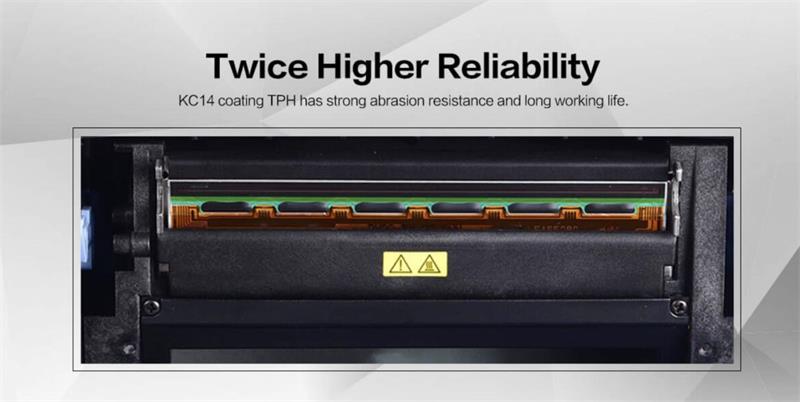
This 300 DPI thermal label printer is easy to install and operate, and it can print high-quality labels on a variety of materials and types, including silver paper, coated paper, wash care labels, and thermal paper, among others. This provides flexibility and convenience for a business’s label printing needs.
300 DPI Jewellery Tag Printer
Label size and material for jewelry tag labels can vary depending on the specific requirements and preferences of the jewelry industry. Two common types of jewelry labels are dumbbell labels and rattail labels.
When it comes to printing these labels, a thermal transfer label printer is often a suitable choice. Thermal transfer printing provides high-quality and durable prints, ensuring that the labels remain legible and intact even in demanding environments. Generally, your jewelry tags have smaller barcodes and serial numbers, so a 300 DPI barcode printer is a need.
The 2-Inch Desktop Barcode Printer iDPRT iE2X utilizes an advanced thermal transfer printing technique, prints labels fast up to 8ips. Considering custom jewelry tags, this thermal label printer is paired with Free BarTender software, helping you edit and design labels and barcodes in an intuitive manner.

The 300 dpi thermal transfer printer iE2X offers precise and elegant label creation for jewelry items. The high-resolution labels generated by this printer enhance the overall shopping experience and help customers make informed decisions.
The iDPRT iE2X label printer not only delivers high-quality print results but is also easy to operate, making label production in the jewelry industry more efficient and convenient.
FAQ about 300 DPI Label Printer
Q1: What is the difference between 203 DPI and 300 DPI labels?
A: The difference between 300 DPI (dots per inch) and 600 DPI labels lies in their print resolution and the level of detail they can reproduce. A higher DPI value generally results in sharper and more detailed prints. Generally, 203 DPI labels are suitable for most applications, while 300 DPI labels are preferred when enhanced print quality and legibility are required
Q2: What is the best 300 DPI printer?
A: When selecting the best 300 DPI printer, several factors should be considered.
1. Brand and Model: Research reputable printer brands known for their high-quality output and reliability. Look for models that specifically mention 300 DPI resolution as one of their features.
2. Print Technology: Different print technologies, such as inkjet and laser, offer varying print quality and capabilities. Evaluate which print technology aligns with your specific requirements.
3. Functionality and Features: Consider the specific features and functionalities you need in a printer, such as wireless connectivity, automatic duplex printing, paper handling options, and compatibility with different media types.
4. User Reviews and Ratings: Read customer reviews and ratings for different 300 DPI printers to gain insights into real-world experiences and performance. This can help you assess user satisfaction and identify any potential issues.
5. Budget: Determine your budget range for the printer and look for options that offer the best value for money within that range. Consider ongoing costs like ink or toner cartridges and maintenance expenses.
Ultimately, the "best" 300 DPI printer will depend on individual needs, preferences, and budget.
Q3: What size is 300 DPI printable?
A: The printable size of a label at 300 DPI depends on the label printer and its capabilities. Generally, a 300 DPI label printer can produce high-resolution and detailed labels. The physical dimensions of the printable label will depend on the specific printer model and the label size it supports.
For example, a 300 DPI label printer may be capable of printing labels of various sizes, such as 2 inches by 1 inch, 4 inches by 6 inches, or even larger. It’s best to refer to the printer’s specifications or consult the manufacturer for precise information on the printable label sizes at 300 DPI.
Q4: Can you print 203 DPI in a 300 DPI printer?
A: As mentioned earlier, the print resolution, whether it is 203 DPI or 300 DPI, is primarily determined by the printhead. For thermal label printers, only if you replace the existing printhead with 203 DPI printhead, could you print 203 DPI labels.
Choosing a 300 DPI label printer can significantly improve the quality and accuracy of labels in various applications. By investing in a high-quality label printer from the reliable thermal label printer manufacturer HPRT or other reputable brands, businesses can streamline their operations, enhance brand image, and ensure the accurate and visually appealing representation of their products or assets.








