What Is a Label Printer?
A label printer generates adhesive-backed labels that can be applied to products, shelves, cartons, or packaging. These labels often include barcodes, product information, tracking IDs, or compliance data.
Label printers vary by printing technology, connectivity, and application features such as media handling or expandability. They are typically divided into two types:
-
Direct Thermal Printers
Uses heat-sensitive media and requires no ink or ribbon. It's ideal for short-term applications like shipping labels and address tags.
-
Thermal Transfer Printers
Uses a heated ribbon to transfer ink onto the label surface, producing durable, long-lasting labels such as serial number barcodes and asset tags.


Compared to receipt printers, label printers are more complex in design and versatile in function. They support a broader range of media, such as sticker labels, wristbands, tags, and barcoded labels.
In contrast, receipt printers are generally limited to printing simple, short-term sales slips and receipts.
Modern thermal label printers also offer robust connectivity and integration capabilities. They can connect to computers, mobile devices, PDAs, and even automated production lines. Optional add-ons like auto-cutters and peelers further improve efficiency, making them widely used in retail, logistics, manufacturing, and healthcare.
What Is a Receipt Printer?
A receipt printer is built for point-of-sale (POS) applications, printing transaction receipts in real time. Typical receipts display item names, prices, payment method, date/time, and store logos or branding.
Compared to label printers, receipt printers are smaller and faster—perfect for high-traffic checkout counters. They typically fall into two main categories:
-
Thermal Receipt Printer
The most common type. Prints quickly and quietly using heat-sensitive paper, with no need for ink or ribbon. Ideal for high-volume retail and restaurant environments.
-
Impact (Dot Matrix) Printer
Slower and noisier, but useful for multi-part forms and legal records, such as kitchen orders or archival documentation.

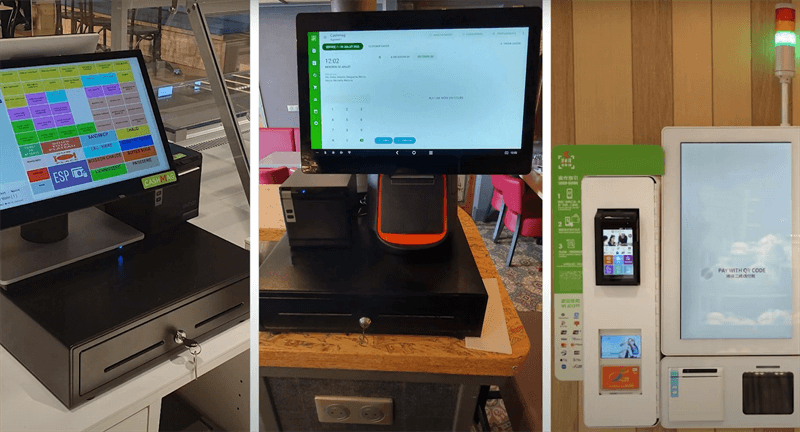
Thermal receipt printers offer various connection interfaces like USB, Ethernet, Serial, Bluetooth, and Wi-Fi. They can work well with both PC-based and mPOS systems. Some advanced cloud receipt printers also support driverless installation, cloud printing and remote management, making them a great fit for modern POS environments.
You’ll see them in retail stores, restaurants, ticket booths, self-checkout kiosks and just about anywhere customers make payments.
Common features include:
-
● Auto-cutter for fast, clean receipt separation
-
● Cash drawer trigger support
-
● Compact footprint for counter placement
Label Printer vs. Receipt Printer: Key Differences
What are the differences between a label printer and a receipt printer? Let’s take a closer look and compare them from several key perspectives.
| Feature | Label Printer | Receipt Printer (Thermal Type) |
|---|---|---|
| Purpose | Labeling for tracking, logistics, or inventory | Transactional receipts, sales proof |
| Printing Method | Direct thermal / Thermal transfer | Direct thermal |
| Size Options | Varies by model (desktop, industrial, mobile) | Generally compact |
| Media Type | Thermal labels, synthetic tags, thermal transfer labels with ribbons | Thermal paper rolls only |
| Durability | Varies by media and print method; supports durable labels for archival and industrial use | Short-term use, fades over time |
| Speed | Moderate to fast, depending on model and resolution | Typically faster than label printer |
| Resolution | Up to 600 dpi, ideal for sharp 2D barcodes and fine text | Typically 203 dpi, sufficient for receipts |
| Connectivity | USB, Serial, Ethernet, Wi-Fi, Bluetooth; some support GPIO, RS-232, I/O | USB, Serial, Ethernet, Wi-Fi, Bluetooth; designed for basic POS integration |
| Programming Language | ZPL, TSPL, DPL, EPL | ESC/POS |
| Cutting Mechanism & Expandability | Optional auto-cutter, peelers, rewinders, media sensors, and ribbon systems | Often includes tear bar or auto-cutter; limited expandability |
| Integration | Connects with WMS, ERP, inventory, and labeling systems | Works with POS software, cash drawers, and retail peripherals |
From the table above, it's clear that label printers and receipt printers differ significantly in several key areas, especially in:
1. Purpose and Media Compatibility
Thermal POS printers typically handle only low-cost thermal paper rolls, and quickly generate temporary sales receipts that fade over time.
In comparison, thermal label printers work with a wider range of materials like thermal labels, PET, synthetic papers, and coated stocks. Some media types require ribbons for durable prints that resist heat, abrasion, and fading—ideal for demanding industrial or outdoor applications.
Precisely because of this media versatility, label printers require more advanced media handling systems like gap sensors, black mark sensors, and adjustable guides to ensure precise positioning and reliable output.

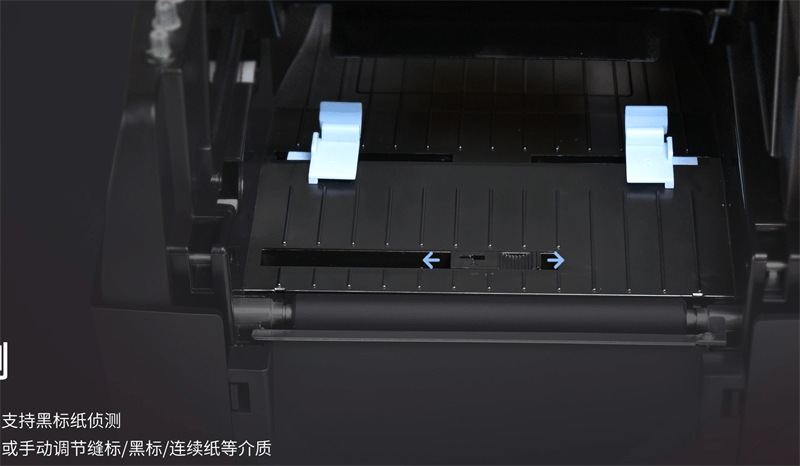
2. Internal Structure and Functionality
Furthermore, label printers are significantly more sophisticated than receipt printers in terms of internal structure and functional diversity. They often include:
- ● High-resolution printheads (up to 600 dpi) for precise high-density 2D barcode and fine-text printing
- ● Advanced media sensors for accurate positioning and gap detection
- ● Supports multiple printer command languages like ZPL, TSPL, DPL, or EPL, for seamless integration with enterprise-grade label design software
- ● Modular expandability, including peelers, cutters, rewinders, and real-time clock (RTC) modules
- ● System integration with WMS or ERP platforms for real-time, dynamic label generation and batch printing
On the other hand, thermal printers prioritize speed and simplicity in real-time scenarios like checkout and queue management. In fast-paced retail and food service environments, they respond quickly and operate reliably.
Since receipt printers print simple text, barcodes, QR codes, and basic graphics using the efficient ESC/POS command set, and 203 dpi resolution is sufficient for everyday POS use, all of this allows them to achieve faster print speeds than label printers.
While label printing involves label positioning, gap detection, and complex image processing, so the workflow is more intricate and often slower than receipt printing.
Some high-speed industrial label printers can still reach print speeds of over 12 ips, meeting the efficiency demands of logistics or production workflows.
Notably, some advanced label printers are hybrid models capable of printing both labels and receipts. For example, the HPRT HM-T3 PRO 3-inch mobile label printer can print both barcode labels and receipts on site, suitable for mixed-use environments.
However, most thermal receipt printers lack the mechanical components required for label printing, such as media detection sensors and precise feed control mechanisms.
This one-way compatibility highlights the fundamental design and application differences between the two.
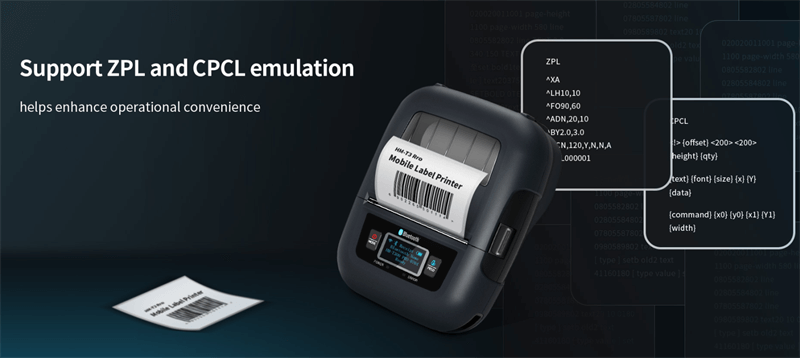
Which Printer Should You Choose?
So, which one should you choose? That depends on what you're printing and how the printer fits into your workflow:
Choose a Receipt Printer If...
Your primary need is printing transaction receipts, bills, or tickets at checkout. A thermal receipt printer is a cost-effective, high-speed solution.
Depending on your specific use case, you might choose an affordable receipt printer for small businesses, a durable kitchen printer for back-of-house orders, or a thermal kiosk printer for self-service stations.
Choose a Label Printer If...
You need to print product labels, barcodes, compliance labels, or inventory tags—especially those that must last. Select from portable, desktop, or industrial models based on your print volume and application.
Recommended Reading
-
Best Receipt Printers for Small Businesses – HPRT's Top Picks for Grocery Stores, Restaurants & Cafés
-
Thermal Label Printers for Small Businesses – Find efficient, reliable, and budget-friendly label printing solutions.
Do You Ever Need Both?
Yes! Many businesses actually need both.
For example, a retail store prints receipts at checkout (receipt printer) but also prints price tags and shelf labels (label printer). A bubble tea shop uses a receipt printer for order slips and a label printer for customized drink labels. Investing in the right combination streamlines operations and improves workflow across departments.
Closing Thoughts
While both label and receipt printers use thermal printing technology, their design, functionality, and purpose differ significantly. Label printers offer high resolution, media flexibility, and strong system integration, whereas receipt printers emphasize speed, simplicity, and seamless POS compatibility.
To choose the right printer, consider your business type, print volume, and specific application needs. If you're unsure, consult a trusted thermal printer manufacturer to find the solution that best fits your workflow.








